DisplayPort into HDMI quickly and easily
The handy active video converters quickly and easily solve the problem of connecting a monitor, TV or projector with a HDMI input to a computer with a DisplayPort or Mini DP output. Without the need for any installation, it will ensure good image and sound transfer.
 The handy little RVD-HI and RVDM-HI converters quickly and easily solve the problem of connecting a monitor/TV/projector with a HDMI input.
The handy little RVD-HI and RVDM-HI converters quickly and easily solve the problem of connecting a monitor/TV/projector with a HDMI input.
Connect the RVD-HI converter to a computer with the DisplayPort output and the RVDM-HI converter to a computer with the Mini DisplayPort output.
Converters also transfer sound without loss of quality and do not require any external power supply.
The reductions are one-way, i.e. the converter from DisplayPort or Mini DisplayPort to HDMI, not vice versa.
DP INPUT • MINI DP INPUT • HDMI OUTPUT • AUDIO PASS-THROUGH
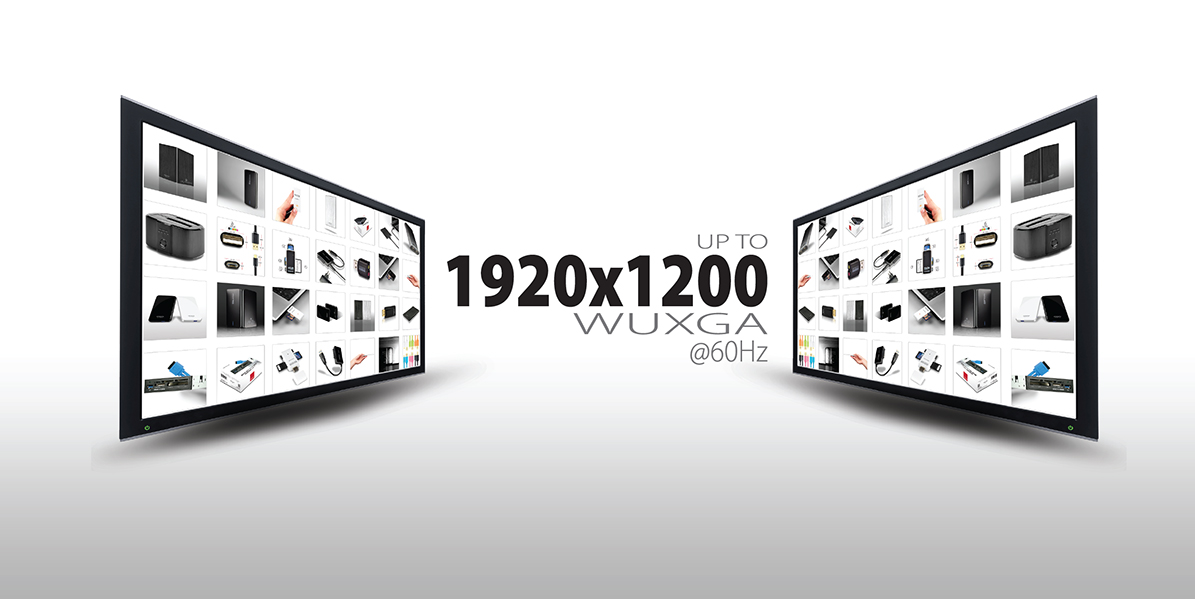 The hardware converters without the need for any installation or setup ensure high-quality transfer of image and sound up to 1920x1200 at 60Hz. The adapters also support all lower resolutions.
The hardware converters without the need for any installation or setup ensure high-quality transfer of image and sound up to 1920x1200 at 60Hz. The adapters also support all lower resolutions.
Both mirroring and extension of the primary monitor area are supported.
WUXGA 1920x1200 max. • Mirrored Desktop • Extended Desktop
 Insert the converter in the case of RVD-HI directly into the DisplayPort or into the Mini DisplayPort in the case of RVDM-HI connector of your computer.
Insert the converter in the case of RVD-HI directly into the DisplayPort or into the Mini DisplayPort in the case of RVDM-HI connector of your computer.
Connect the HDMI cable from the monitor, TV, or projector to the HDMI output connector of the converter.
When the computer is turned on, the converter is immediately operational; no drivers need to be installed.
Turn on the viewer and, if necessary, set the input to HDMI.
The image appears on the viewer.
Set the DisplayPort or Mini DisplayPort output as the default sound playback device (or install audio drivers for the graphics card of your computer).
Product pages of the RVD-HI DP > HDMI adapter here.
Product pages of the RVDM-HI mini DP > HDMI adapter here.
We are preparing additional versions of DisplayPort and Mini DisplayPort converters:
- RVD-HI14 DisplayPort > HDMI v1.4 adapter (supports resolution up to 4K/30Hz)
- RVDM-HI14 Mini DisplayPort > HDMI v1.4 adapter (supports resolution up to 4K/30Hz)
- RVD-HI2 DisplayPort > HDMI v2.0 adapter (supports resolution up to 4K/60Hz)
- RVDM-HI2 Mini DisplayPort > HDMI v2.0 adapter (supports resolution up to 4K/60Hz)
- RVD-VG DisplayPort > VGA adapter (supports resolution up to 1920*1200)
- RVDM-VG Mini DisplayPort > VGA adapter (supports resolution up to 1920*1200)
- RVDM-DVI Mini DisplayPort > DVI adapter (supports resolution up to 1920*1080 FullHD)


