PCEU-43VQ PCIe controller 4x USB3.0
HQ PCI-Express card with four external USB 3.0 ports. Fast-charging support. Low profile.
| Input | PCI-Express, 1-Lane |
| Output | USB 3.0, UASP, 4-port output |
| rate | up to 5 Gbit/s |
| Power supply | on the bus |
| design | standard profile, low profile |
| Extra | fast charging |
Where to buy
The AXAGON PCEU-43VQ HQ PCI-Express card adds four high-speed USB 3.0 ports to your desktop.
The design of the controller with upright mounted USB connectors also allows installation into low-profile cases with an enclosed low profile blind.
By supporting the USB Battery Charging 1.2 and using high-quality components, you can charge your mobile devices very fast with a current of up to 2.1A at each port. The total power supplied by the controller during charging is up to 3.8A.
Supported is also charging of Apple iPad, which usually cannot be recharged directly from the USB 3.0 ports on your computer.
The use of a passive cooler, toroidal coil, resettable fuse and high quality capacitors guarantees reliable operation and long life of the controller.
Input:
• PCI-Express 2.0 interface, PCI-Express 1.0a / 1.1 / 2.1 / 3.0 compatible.
• Number of lines: 1-Lane (x1), compatible with x1 / x4 / x8 / x16 PCIe slots.
• A bandwidth of 1-Lane PCI-Express 2.0 bus is 5 Gb/s.
Output:
• 4x external USB 3.0 port with USB Type A-F connectors.
• Fully compatible with USB 3.1 Gen 1 specification (formerly USB 3.0), backward compatible with USB 2.0 and USB 1.1.
• Supports transmission rates 1.5 / 12 / 480 / 5000 Mb/s (low / full / high / super speed).
• When connected to a PCI-Express bus version 1.0, theor. transmission rate max. 2.500 Mb/s.
Other features:
• Full Plug and Play support.
• Supports concurrent activity of USB 3.0, USB 2.0 and USB 1.1 devices.
• Compliant with the final official xHCI specification revision 1.0 by USB-IF.
• Supports UASP (USB Attached SCSI) for faster data transmission in Windows 8 and later.
• Fully supports Hot Plug connecting and disconnecting of USB devices while running.
• USB Battery Charging 1.2 Support - charging up to 2.1A including Apple iPads.
• Passive flat high-density aluminum cooler for longer life of components.
• Resilient solid dielectric capacitors for excellent stability in temperature changes and long service life.
• Resettable fuse to protect the controller against current overload and short circuit when connecting USB devices.
• Toroidal coil for increasing the current output of USB ports.
• VIA Labs VL805 chipset is used.
Power supply:
• With standard powering of card and connected USB devices from the PCI-Express bus, each of the USB 3.0 ports provides power up to +5 V/2.1A, up to 3.8A in total.
• The SATA power supply connector is used for optional card power from PC power source in the event of a power-intensive PCI-Express bus when PC is fitted with power-hungry devices such as graphics cards without own power supply.
• When the card is optionally powered from the PC power source, USB ports provide at least 20 percent lower power streams than in standard powering from the PCI-Express bus, so we recommend using the PCI-Express bus power.
Supported operating systems:
• MS Windows XP / Vista / 7 / 8 / 8.1 / 10 and later, Windows Server 2003 / 2008 / 2012 / 2016 and later (supported are all 32-and 64-bit Windows OS versions), Linux with kernel 2.6.31 and above.
• Note: Drivers are only installed for Windows XP / Vista / 7. For Linux, Windows 8 / 8.1 / 10, Server 2012 / 2016 and later versions, no external drivers are required, they are already part of the operating system.
Package contains:
• PCI-Express controller with a standard blanking plug,
• low profile blanking plug,
• printed installation guide in ENG/CZ/DE/ESP/FR/HU/IT/PL/RO/RU/SK/BG,
• packed in a cardboard box.
| Input | |
| interface | PCI-Express 2.0 |
| number of lines | 1-Lane (x1) |
| rate | 5 Gbit/s |
| compatibility | PCI-Express 1.0a / 1.1 / 2.0 / 2.1 / 3.0 |
| compatibility | x1 / x4 / x8 / x16 PCIe slot |
| Output | |
| interface | USB 3.1 Gen 1 / USB 3.0 / USB 2.0 / USB 1.1 |
| rate | 5000 / 480 / 12 / 1.5 Mbit/s (super / high / full / low speed) |
| number of ports | 4 |
| connector | 4x USB Type A female |
| total permeability | 5 Gbit/s theoretically (give by PCIe 2.0 1-Lane input) |
| Supported features | |
| fast charging | yes (up to 2.1 A) |
| UASP | yes (Win 8 and higher) |
| automatic installation | yes (from Win 8 and Server 2012) |
| Plug and Play | yes |
| Hot Plug | yes |
| Other features | |
| indication | no |
| standard profile | yes (factory fitted blind plug) |
| low profile | yes (blind plug included in the package) |
| chipset | VIA Labs VL805 |
| Power supply | |
| on the bus | yes (recommended) |
| from a PC source | yes (emergency - 15pin power SATA connector) |
| OS support | |
| MS Windows | 10 / 8.1 / 8 / 7 / Vista / XP (all 32- and 64-bit versions) |
| MS Windows Server | 2016 / 2012 / 2008 / 2003 (all 32- and 64-bit versions) |
| Linux | kernel 2.6.31 and higher |
Package contents
- PCI-Express card with a standard-size blanking plug
- low profile blanking plug
- installation guide
Product package
- cardboard box
- package dimensions 17.5 x 14.5 x 4 cm
- weight of 1 pc package 140 g
- EAN 8595247903020
Export package
- number of pieces in the box: 50
- total weight of the box: 7.7 kg G.W.
- box dimensions: 45 x 35 x 38 cm
FAQ
A): If the PC does not run with the card or the card is mistakenly detected in “Device Manager”, or if there is a yellow exclamation mark on the driver, or if “Device Manager” reports an error code “Code 10 - The device cannot start”, the card is in conflict with another device in your computer.
B): In most cases, this conflict can be solved by moving the card to another PCI (PCIe) slot, with the BIOS assigning other free resources to the card. If the move does not help, try the card separately, with no additional cards inserted. If the card cannot be moved to another slot, you can reset the BIOS of the computer (by jumper on the board or pulling out the backup battery, we recommend that you note all the original settings and reset everything to the required values). This will cause the IRQ, DMA, and I/O resources to be redistributed.
A): If the copy speed is approximately 35 MB/s, it means that the connection between the controller and the connected device is working only in the USB 2.0 mode. Some types of USB 3.0 devices may have a problem with proper detection.
B): Make sure that the connected device is USB 3.0 compatible. Please check if an additional power supply to the controller is connected (the power reduction is not included, the card is powered by a standard power connector that is part of each source; we recommend avoiding Molex connectors and splitters that often cause problems). The error could be caused by, for example, the old firmware of the device you want to connect, some manufacturers provide a new firmware to their products, which could solve this situation. Alternatively, try replacing the USB 3.0 cable that may be damaged. When testing, do not use USB 3.0 extensions that could also cause this problem.
A): Booting from an additional USB card is not possible because each card has a different chip. The BIOS of the motherboard does not contain information that will allow to "see" the connected USB device. Detection of attached devices occurs only after the additional card drivers have been booted when the operating system starts running.
B): When using the integrated USB from the motherboard, of course, the BIOS is programmed to include information about the chip of the controller used for USB on the motherboard. Therefore, the motherboard BIOS "sees" the connected USB device and therefore can boot from it.
After installing the controller on a PC, the PC cannot turn off or wakes itself from the sleep mode.
A): Please check your BIOS settings. Power Management Setup – Wake Up Event Setup – Resume by PCI-E Device (individual items may vary by MB type) should be set to disabled.
B): If this does not help, try updating your motherboard BIOS and check the ACPI item when still in the BIOS If not even this helps, move the controller card to another PCIe slot (may also be x16 - slots differ only in the number of lines). It is possible that the card is in conflict with another device on your computer. For some types of BIOS, you can do this directly by enabling Force Update ESCD (Reset Configuration Data etc.) in the PnP & PCI Configurations menu. This will cause the IRQ, DMA, and I/O resources to be redistributed.
A): The VBScript is incorrectly registered in your Windows installation.
B): To fix the problem and download the patch go to Microsoft site: https://blogs.technet.microsoft.com/fixit4me/2009/01/30/register-windows-script-engine-fix-it-live/
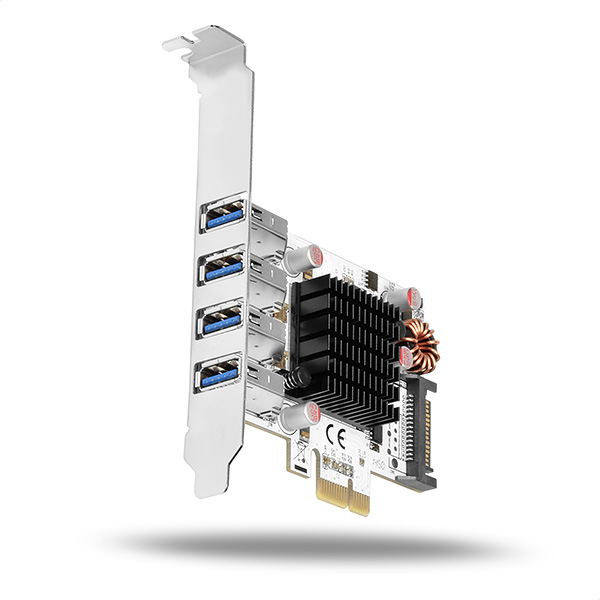

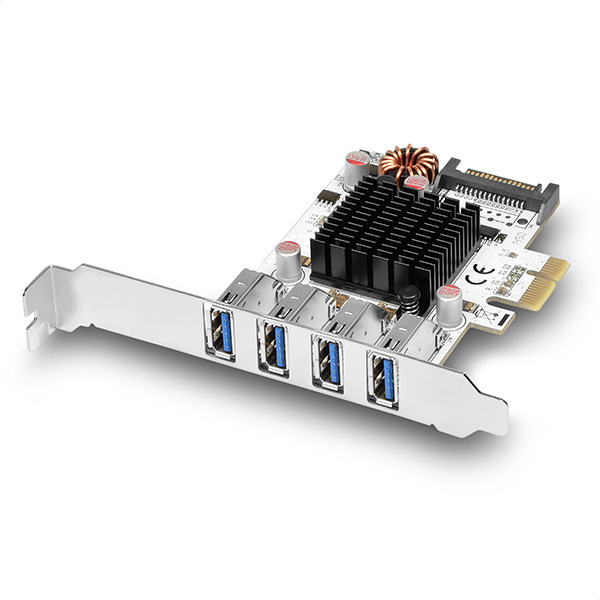
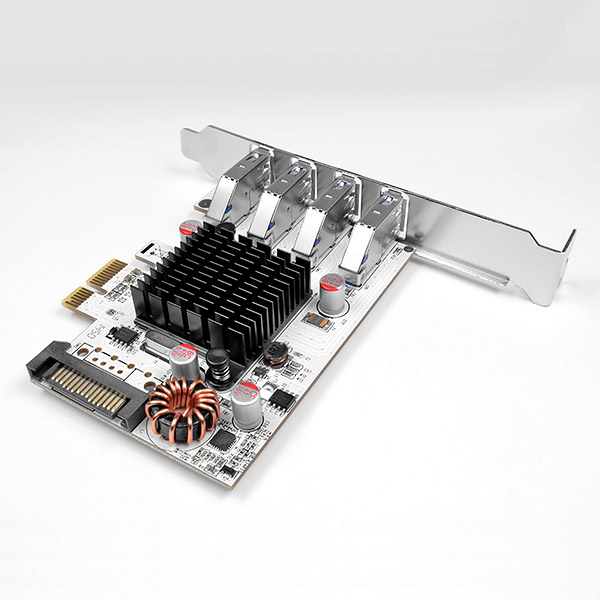
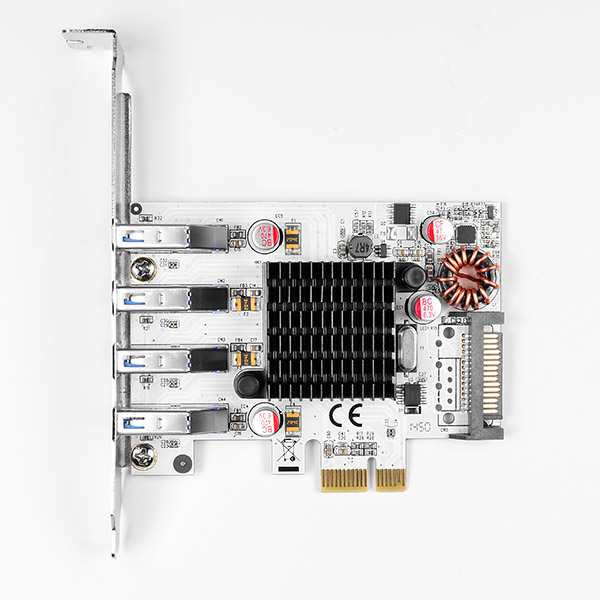
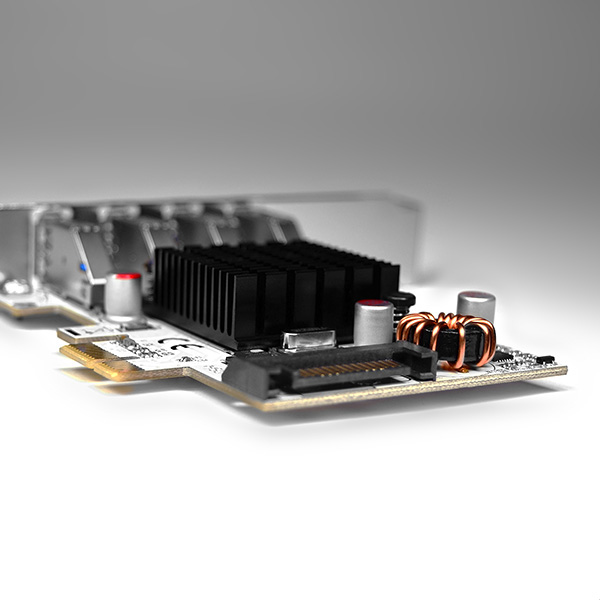
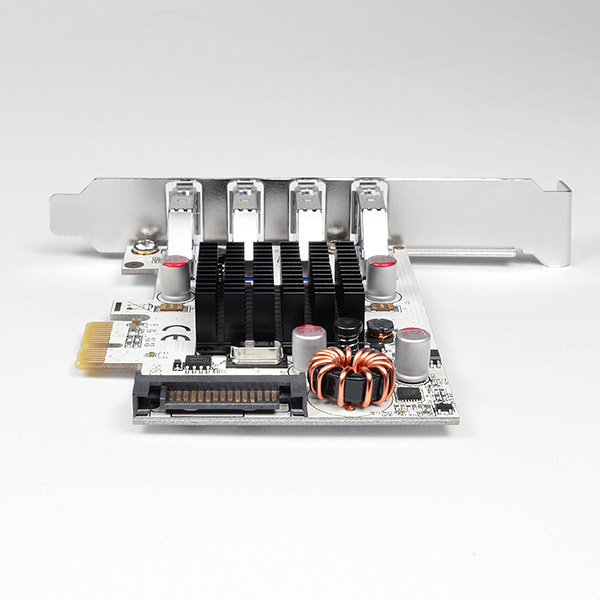
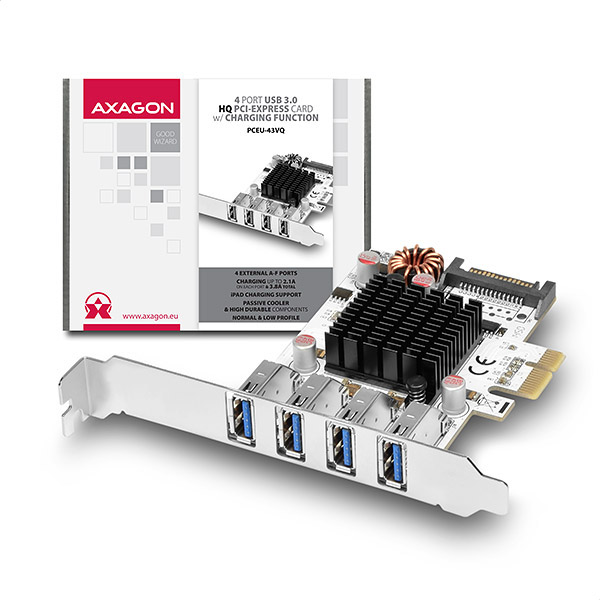
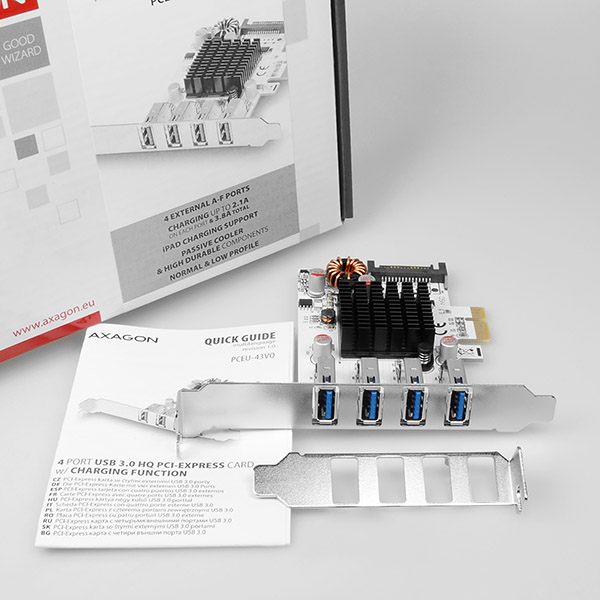
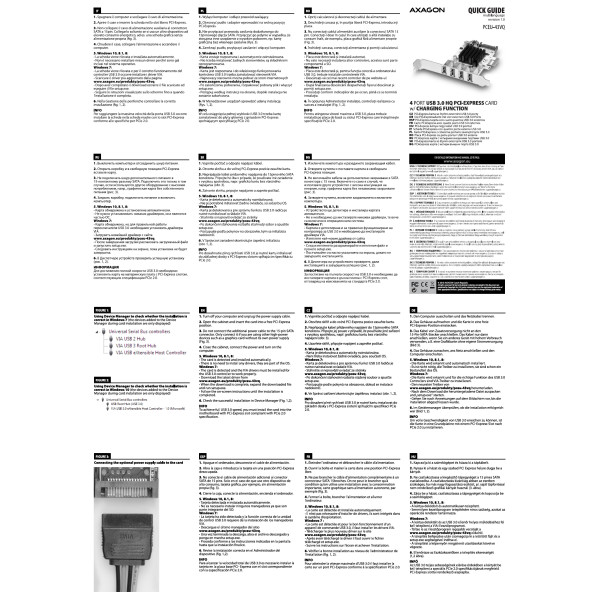
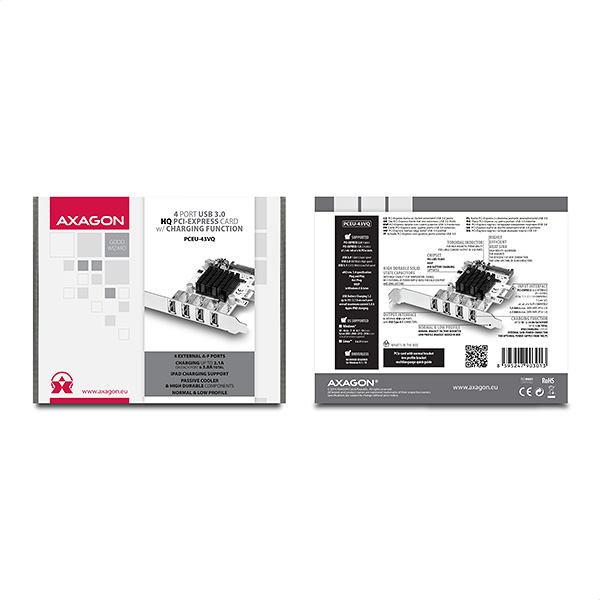

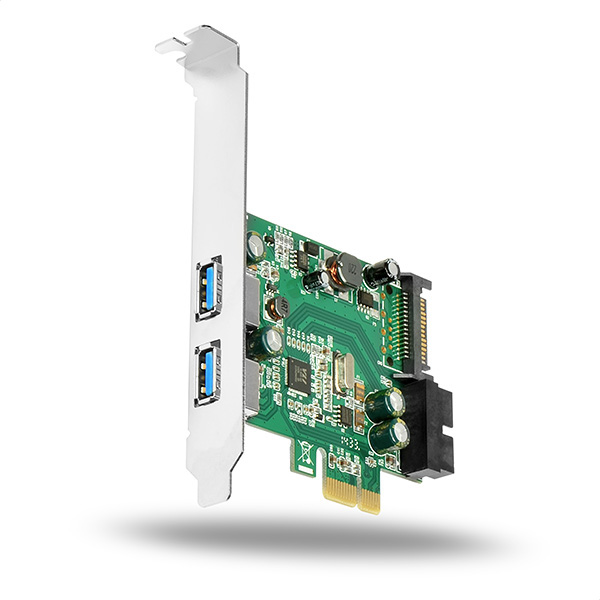 PCEU-232V
PCEU-232V
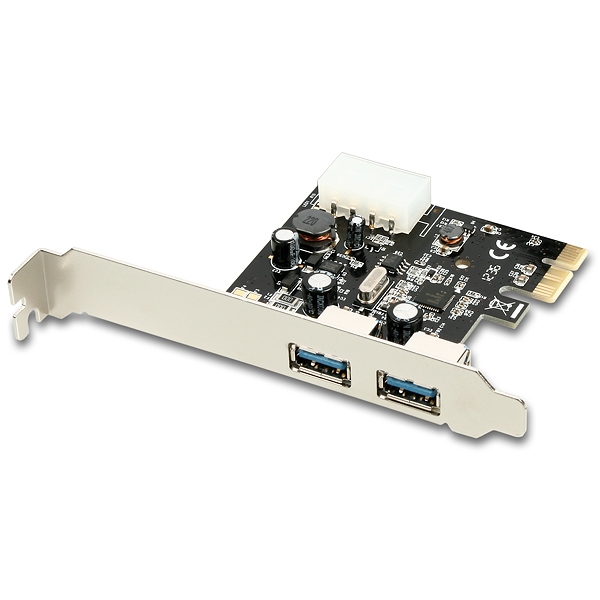 PCEU-23R
PCEU-23R
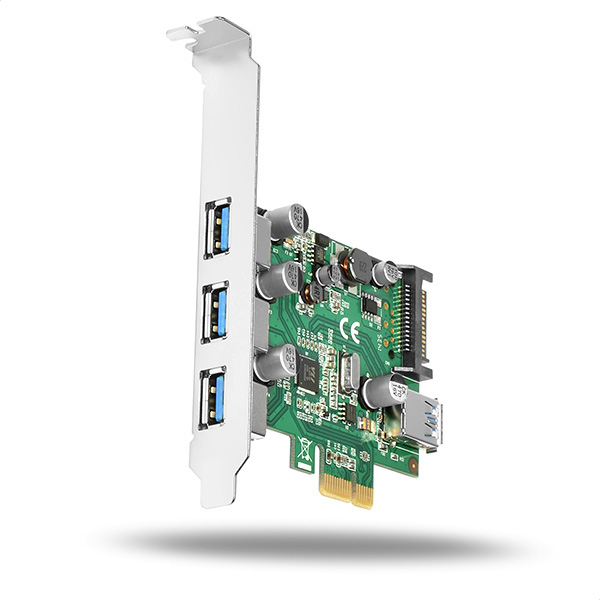 PCEU-330V
PCEU-330V
 PCEU-430V
PCEU-430V
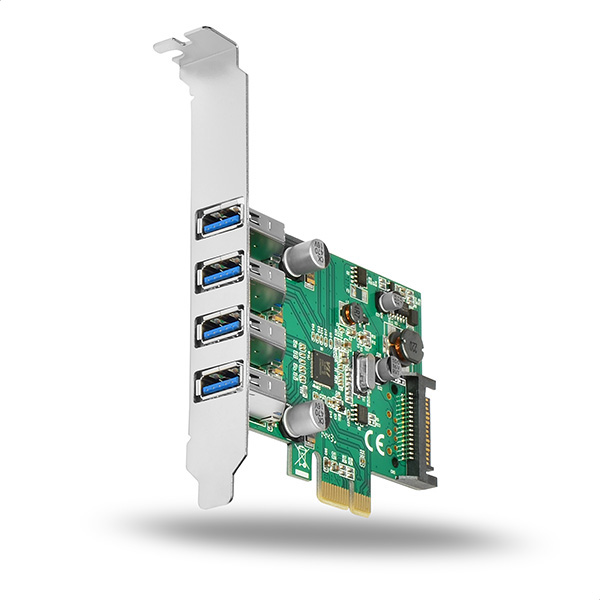 PCEU-43V
PCEU-43V

