PCEM2-S PCIe NVMe M.2 adapter
PCI-Express x16 internal adapter to connect an NVMe M.2 SSD to a desktop.
| Input | PCI-Express, 4-Lane |
| Output | M.2 NVMe |
| PC connection | x16 slot |
| Device support | M.2 2230, M.2 2242, M.2 2260, M.2 2280 |
| Extra | passive cooler |
Where to buy
The internal AXAGON PCEM2-S adapter allows to connect the M.2 SSD to a desktop coputer using PCI-Express bus.
High-quality construction, compact dimensions, attractive design and sophisticated cooling make the adapter an ideal choice for upgrading a desktop computer that is not equipped with any M.2 slot.
The adapter supports the use of both one-sided and double-sided NVMe (PCI-Express) M.2 SSDs. The reduction does not limit SSD capacity, and any M.2 cards with a size up to 22x80 mm can be used.
Thanks to PCI-Express interface, a maximum transmission rates can be achieved.
The aluminum cover functioning as a cooler and the attached thermally conductive pads help to cool the M.2 SSD. As a result, an ideal combination of M.2 SSD cooling and heat discharging is achieved.
LED indicates either power on or data transfer in the M.2 slot.
Input:
• PCI-Express interface, compatible version PCI-Express: 4.0 / 3.0 / 2.1 / 2.0 / 1.1 / 1.0a.
• Number of 4-Lane lines compatible with x16 PCIe slots.
Output:
• NGFF 75-pin M-key slot for the installation of NVMe (PCI-Express) of M.2 SSD.
Other features:
• Full Plug and Play support.
• Support of M.2 drives with a size of 2230, 2242, 2260, and 2280 mm.
• Support of M-key or B+M-key NVMe (PCI-Express) M.2 SSDs drives without limitation of maximum capacity.
• Support of both one-sided and double-sided M.2 drives.
• A better heat discharge thanks to plated vents, thermally conductive pads and aluminum cover.
• Support of booting from SSD card.
• Dimensions 103 x 40 x 8 mm.
• Weight 32 g.
• No drivers need to be installed.
Power supply:
• The adapter is directly supplied from PCI-Express bus; no external power supply is needed.
Supported operating systems:
• MS Windows 7 / 8 / 8.1 / 10 /11, Windows Server 2008 R2 / 2012 / 2016 (all 32-bit as well as 64-bit versions of OS Windows are supported), Linux with kernel 2.6.31 and higher.
• Note: When operating under Windows 7, contact the manufacturer of the M.2 SSD to find whether this OS is supported.
Package contains:
• PCIe adapter for M.2 NVMe (PCI-Express) SSD with the aluminum cover,
• 3 thermally conductive pads,
• mounting material and a screwdriver,
• printed installation manual CZ / DE / DK / ENG / ESP / FIN / FR / GR / HR / HU / IT / NL / PL / PT / RO / RU / SK / SWE / TR / BG / CN / ARA,
• packed in a cardboard box.
| Input | |
| interface | PCI-Express 3.0 |
| number of lines | 4-Lane (x4) |
| rate | 8 GB/s bidirectionally |
| compatibility | PCI-Express 1.0a / 1.1 / 2.0 / 2.1 / 3.0 |
| compatibility | x16 PCIe slot |
| Output | |
| interface | NVMe M.2 (PCI-Express) |
| connector | 75-pin M.2 M-key |
| compatibility | all NVMe M.2 SSD |
| total permeability | 8 GB/s theoretically (given by PCIe 3.0 4-Lane input) |
| Supported device | |
| M.2 22110 | no |
| M.2 2280 | yes |
| M.2 2260 | yes |
| M.2 2242 | yes |
| M.2 2230 | yes |
| double-sided M.2 | yes |
| single-sided M.2 | yes |
| max. disk capacity | all, without limitations |
| Supported features | |
| TRIM | yes |
| boot from connected disk | yes |
| automatic installation | yes |
| Plug and Play | yes |
| Other features | |
| indication | red LED - computer connection (permanently on), data transmission (flashes) |
| Power supply | |
| on the bus | yes (PCI-Express bus power) |
| OS support | |
| MS Windows | 11 / 10 / 8.1 / 8 / 7 (all 32- and 64-bit versions) |
| MS Windows Server | 2016 / 2012 / 2008 R2 (all 32- and 64-bit versions) |
| Linux | kernel 2.6.31 and higher |
Package contents
- PCI-Express adapter
- 3 thermally conductive pads
- mounting material and a screwdriver
- iinstallation guide
Manual
- Printed installation manual CZ / DE / DK / ENG / ESP / FIN / FR / GR / HR / HU / IT / NL / PL / PT / RO / RU / SK / SWE / TR / BG / CN / ARA
Product package
- cardboard box
- package dimensions 140 x 65 x 20 mm
- weight of 1 pc package 68 g
- EAN 8595247903983
Export package
- number of pieces in the box: 276
- total weight of the box: 19.1 kg G.W.
- box dimensions: 49 x 36 x 32 cm
FAQ
AXAGON M.2 SSD disk adapter is let say only HW connector change from M.2 into PCI-Express or SATA. Adapter itself do not have controller electronics and need no drivers. It is necessary to check M.2 disk driver availability for older OS like Windows 7.
Proper M.2 adapter function requires:
- computer mainboard support M.2 disks – SATA disks are more often supported than NVMe disks,
- computer mainboard support booting from PCI-Express bus – in case of OS installation to M.2 NVMe disk,
- driver availability for M.2 SSD disk – apply especially for NVMe disks on Windows 7 OS.
Please contact the motherboard manufacturer's technical support to determine support for motherboard M.2 drives. In some cases updating the BIOS/UEFI is sufficient.
Check the M.2 SSD driver availability on the manufacturer's website or contact the disk manufacturer's technical support.
The disks connected to the SATA motherboard controller are usually displayed In BIOS/UEFI. The NVMe disk is usually displayed in the "Disk Boot Order" menu.
This applies when the requirements of "Prerequisites for proper M.2 function" are met.
A): If the PC does not run with the card or the card is mistakenly detected in “Device Manager”, or if there is a yellow exclamation mark on the driver, or if “Device Manager” reports an error code “Code 10 - The device cannot start”, the card is in conflict with another device in your computer.
B): In most cases, this conflict can be solved by moving the card to another PCI (PCIe) slot, with the BIOS assigning other free resources to the card. If the move does not help, try the card separately, with no additional cards inserted. If the card cannot be moved to another slot, you can reset the BIOS of the computer (by jumper on the board or pulling out the backup battery, we recommend that you note all the original settings and reset everything to the required values). This will cause the IRQ, DMA, and I/O resources to be redistributed.
A): By initializing the disk, you can set the mode in which the hard disk will work
B): You can use the partition with the master boot record (MBR) or the GUID partition table (GPT). For disk up to 2TB, use the MBR option, we recommend selecting GPT on a larger disk than 2TB. Subsequently, the initialized disk should be formatted.
Why my new hard disk does not appear in the "My Computer" folder after connecting to the controller?
A): The newly purchased disk must be initialized before first use.
B): If the new disk is not initialized automatically, open "Disk Management", right-click on the desired disk and initialize it.
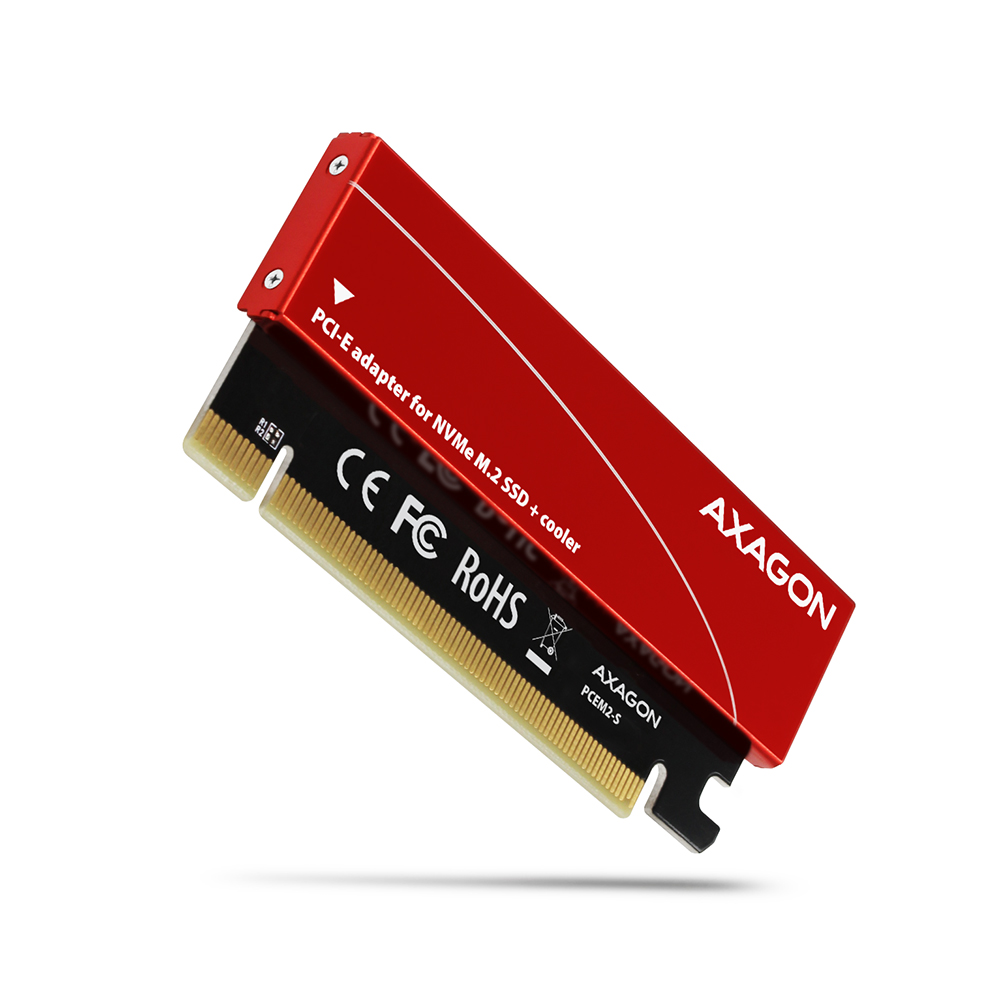

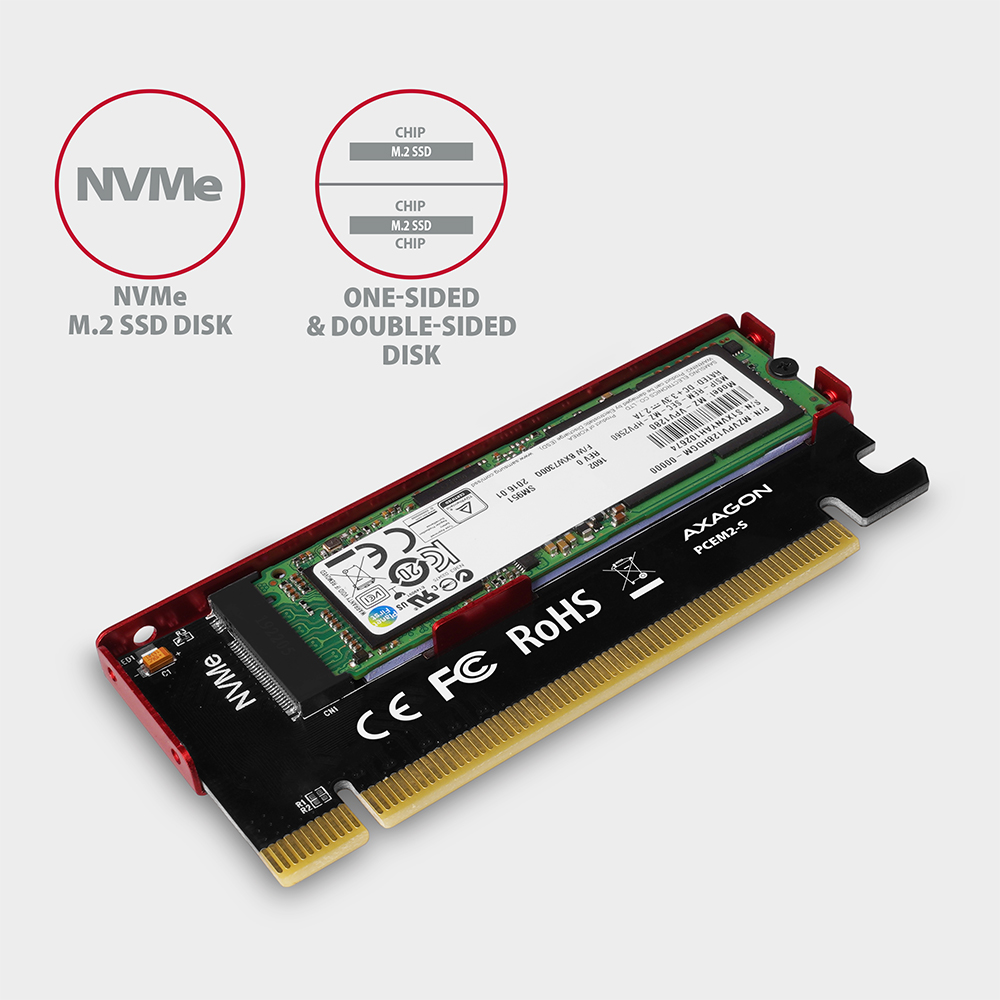
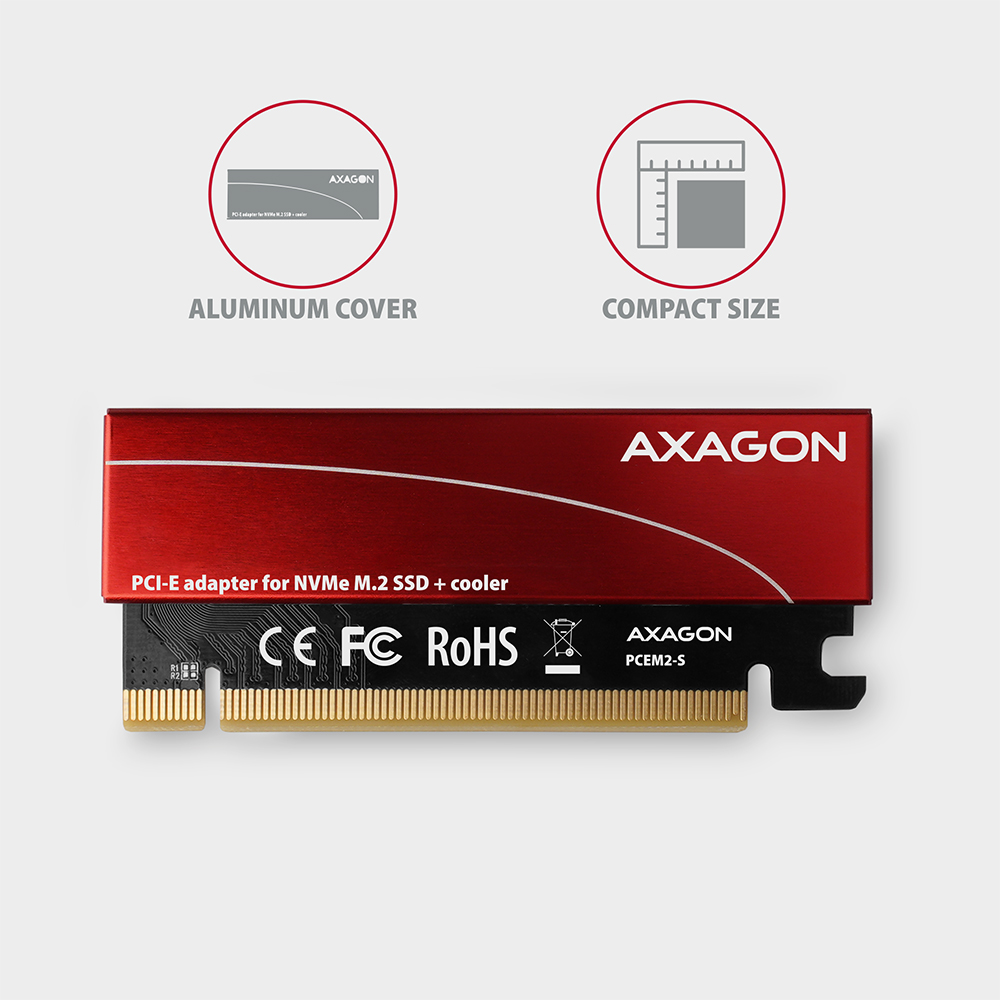
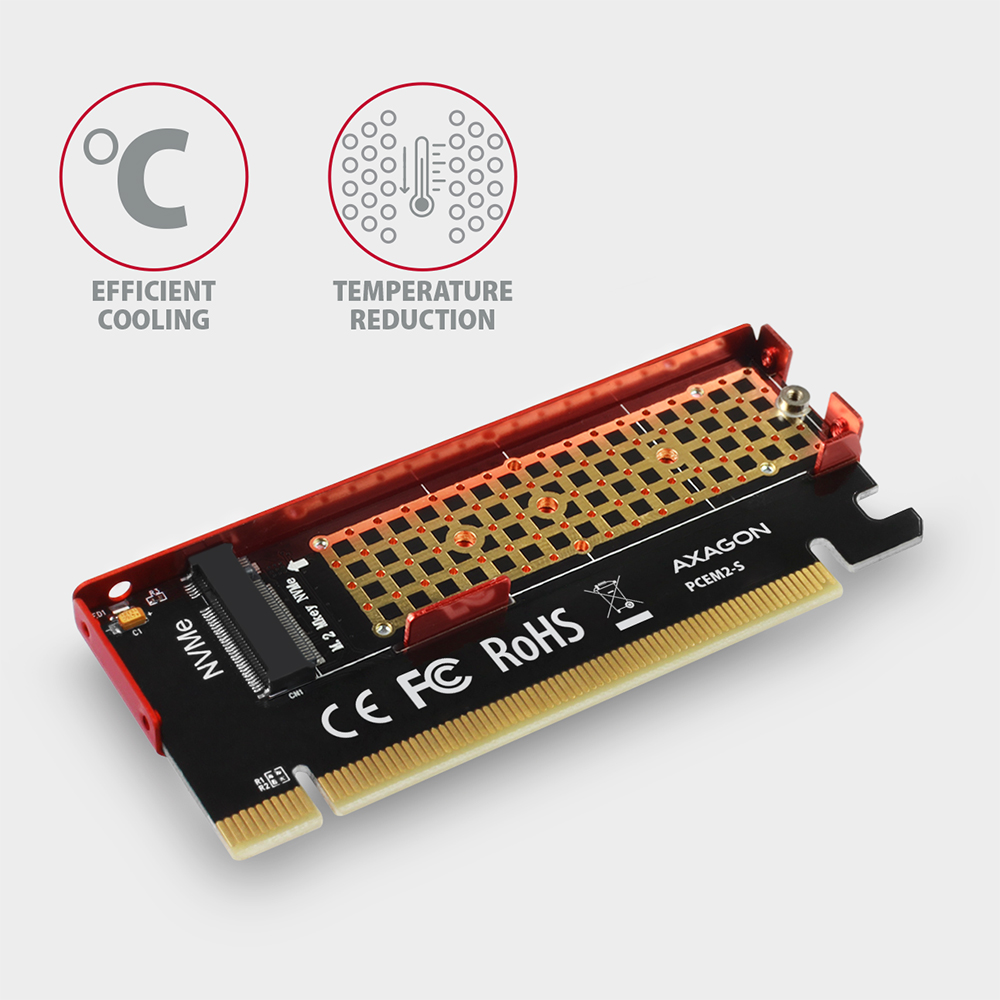

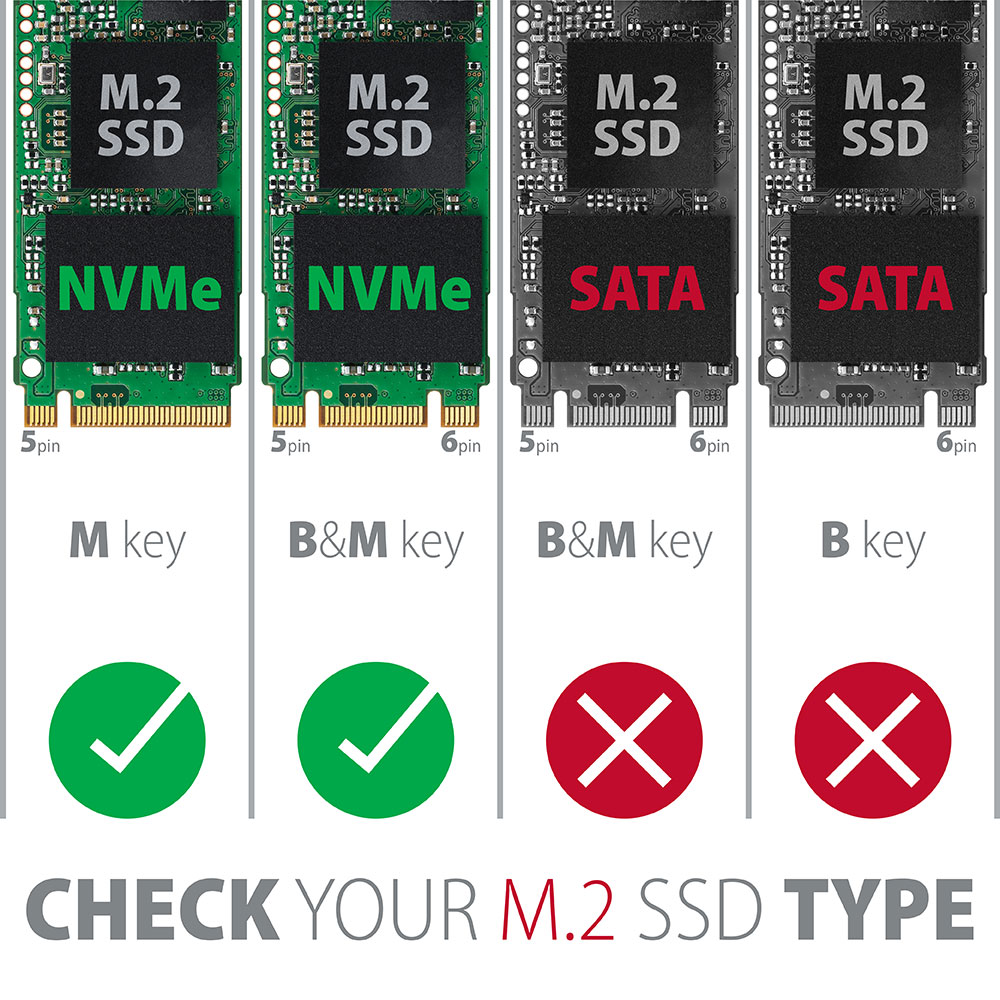

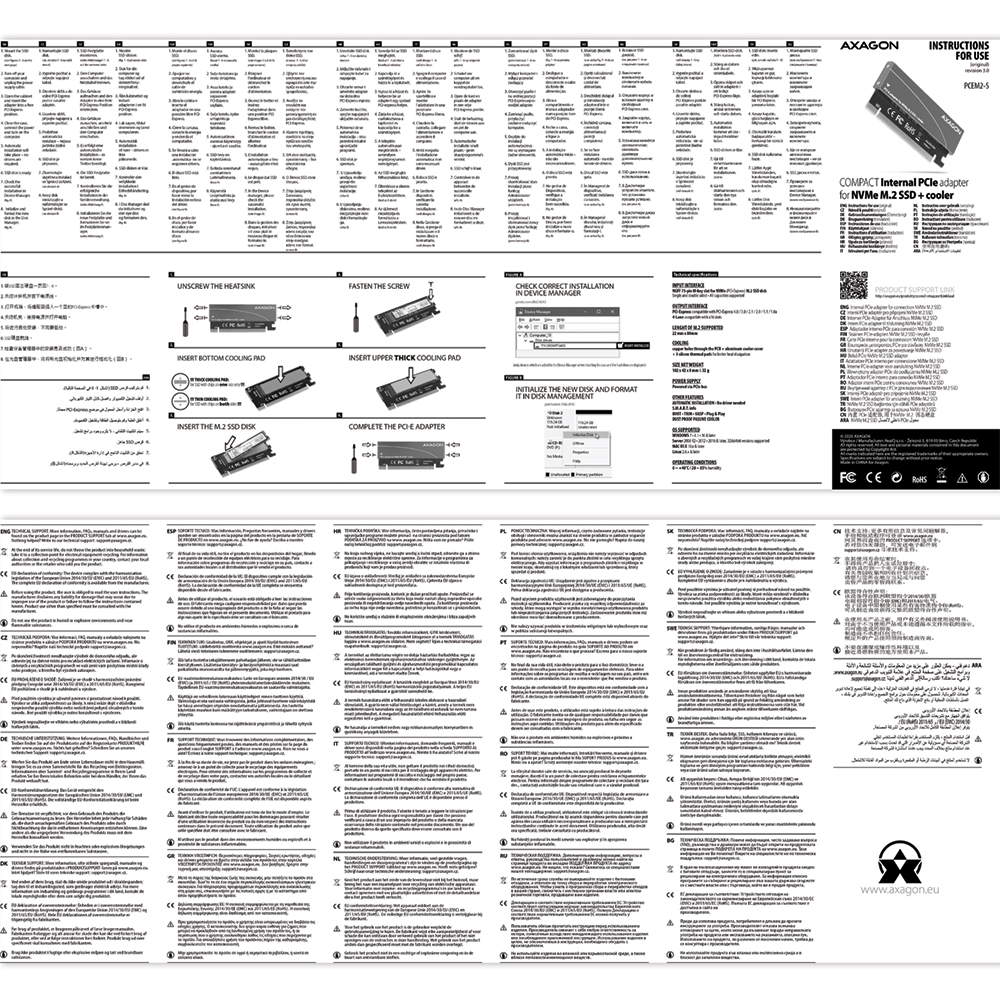


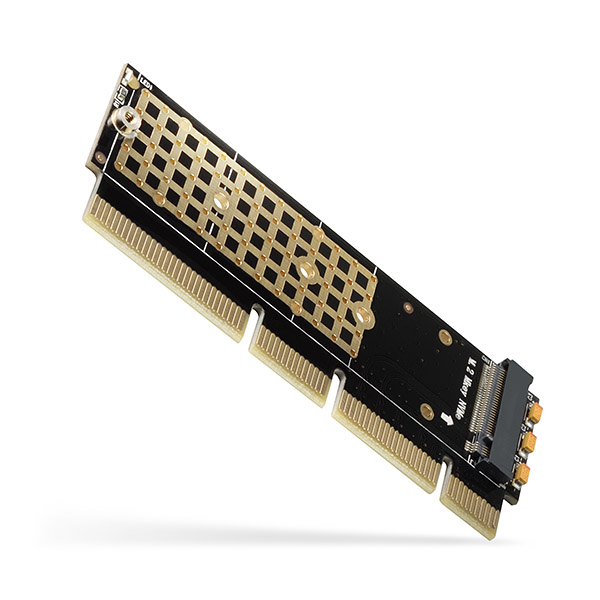 PCEM2-1U
PCEM2-1U
 PCEM2-DC
PCEM2-DC
 PCEM2-N
PCEM2-N
 PCEM2-NC
PCEM2-NC

