CRE-SM4 Smart card StandReader
Desktop stand USB contact Smart card / ID card reader with long, fixed cable.
| Input | USB 2.0 |
| Card slots | Smart Card |
| PC connection | USB type A-M, permanently connected cable, cable 1.2 m |
| design | external |
Where to buy
Desktop stand smart card / ID card reader AXAGON CRE-SM4 StandReader with USB 2.0 interface.
The card reader supports all common contact smart card formats, chip cards and other cards, including contact bank payment cards or contact electronic ID cards *. The reader is compatible with most national applications for eID (electronic ID cards).
Compatibility with all common OS such as Windows, Linux and Mac OS allows wide range of applications. The smart LED indicator lights up shortly after the activity change, then turns off and doesn't bother the user with unnecessary light. Compact design, high-quality manufacturing, anti-slip pads and long cable ensure easy and trouble-free use.
Input:
• USB 2.0 CCID protocol.
• Backward compatible with USB 1.1.
• Connection via USB 2.0 type A male connector.
Card reader:
• 1 slot supports contact ATM / CAC / ID / IC / SIS cards.
• Supports ISO 7816 Class A, B and C contact Smart cards (5V, 3V and 1.8V).
• Supports ISO 7816, EMV 4.1 (EMV 2000 level 1) standards.
• Supports protocols T=0 and T=1, I2C, SLE 4432/42 (S=10), SLE 4418/28 (S=9).
• PC/SC 2.0 PC Smart Card support.
• Microsoft Smart Card for Windows support.
• Supports I2C cards SLE4418, SLE4428, SLE4432, SLE4442, SLE4436, SLE5536, SLE6636, AT88SC1608, AT45D041.
• Microsoft WHQL USB Smart Card Reader compliant.
• FIPS 201 standard compliant.
Other features:
• Microsoft USB-CCID driver compatible.
• 420 Kbps Smart Card interface speed (depends on card).
• Plug and Play support.
• Standby support, automatic standby.
• Reader power via USB bus (bus-power).
• Red LED indicates computer USB port connection (steady) and data transfer (flashing).
• LED indicator lights up shortly after the activity change, then turns off and doesn't bother.
• LED indication shines through the contact symbol, which indicates inserted card orientation.
• Weights at the bottom of the stand for better stability.
• Anti-slip pad against spontaneous movement on the table.
• Velcro strap for cable organization.
• Dimensions 81 x 65 x 63 mm, cable length 120 cm.
• Weight 110 g.
Supported operating systems:
• MS Windows XP / Vista / 7 / 8 / 8.1 / 10 and later, Windows Server 2003 / 2008 / 2012 / 2016 and later (all 32 and 64-bit Windows OS versions supported), Mac OS X 10.x and later, Linux with 2.4.x kernel and later.
* Note: The reader only supports contact cards that have visible contacts on the surface. The card without contacts is therefore RFID and cannot be used in the reader.
Package contains:
• USB card reader with 1.2 m hardwired cable,
• printed multilingual manual,
• packed in a cardboard box.
| Input | |
| interface | USB 2.0 / USB 1.1 |
| rate | 480 / 12 Mbit/s (high / full speed) |
| connector | USB Type A male (on the cable) |
| cable | 1.2 m |
| card reader | |
| number of slots | 1 |
| slot Smart Card | ATM / CAC / ID / IC / SIS |
| Supported features | |
| automatic installation | yes |
| Plug and Play | yes |
| Other features | |
| indication | red LED indicating - connection to the computer's USB port (permanent light), data transmission (flashes) |
| dimensions | 81 x 65 x 63 mm |
| weight | 110 g |
| Power supply | |
| on the bus | yes (USB bus power) |
| OS support | |
| MS Windows | 10 / 8.1 / 8 / 7 / Vista / XP (all 32- and 64-bit versions) |
| MS Windows Server | 2016 / 2012 / 2008 / 2003 (all 32- and 64-bit versions) |
| Mac OS | X 10.x and higher |
| Linux | kernel 2.4.x and higher |
Produckt package
- a cardboard box with an option to be hanged on the retail display stands
- package dimensions 14 x 11 x 6.5 cm
- weight of 1 pc package 155 g
- EAN 8595247905468
Export package
- number of pieces in the box: 80
- total weight of the box: 14.9 kg G.W.
- box dimensions: 65 x 49 x 37 cm
FAQ
A): If the card reader is not displayed in "Device Manager," there may be a USB port (or a 20-pin USB 3.0 connector on the PC motherboard in the case of an internal reader) malfunction.
B): Try plugging the reader into another USB port (or another 20-pin USB 3.0 connector on the PC motherboard, if available, in the case of an internal reader). The card reader should be detected and the drivers loaded automatically. If this does not solve the problem, try checking the USB controller status in "Device Manager" in the "USB Drivers" section. If the problem persists, plug the card reader into the USB port of another computer to verify its functionality.
A): If this happens, it means that the operating system failed to get the necessary information to install the drivers.
B): The cause may be a defective USB cable or damaged device. Another option is to remove the record of the connected USB device using "USBDeview". After connecting the reader, the drivers should be reloaded. If the problem is caused by a driver error, the problem should be eliminated. If the problem persists, plug the card reader into the USB port of another computer to verify its functionality.







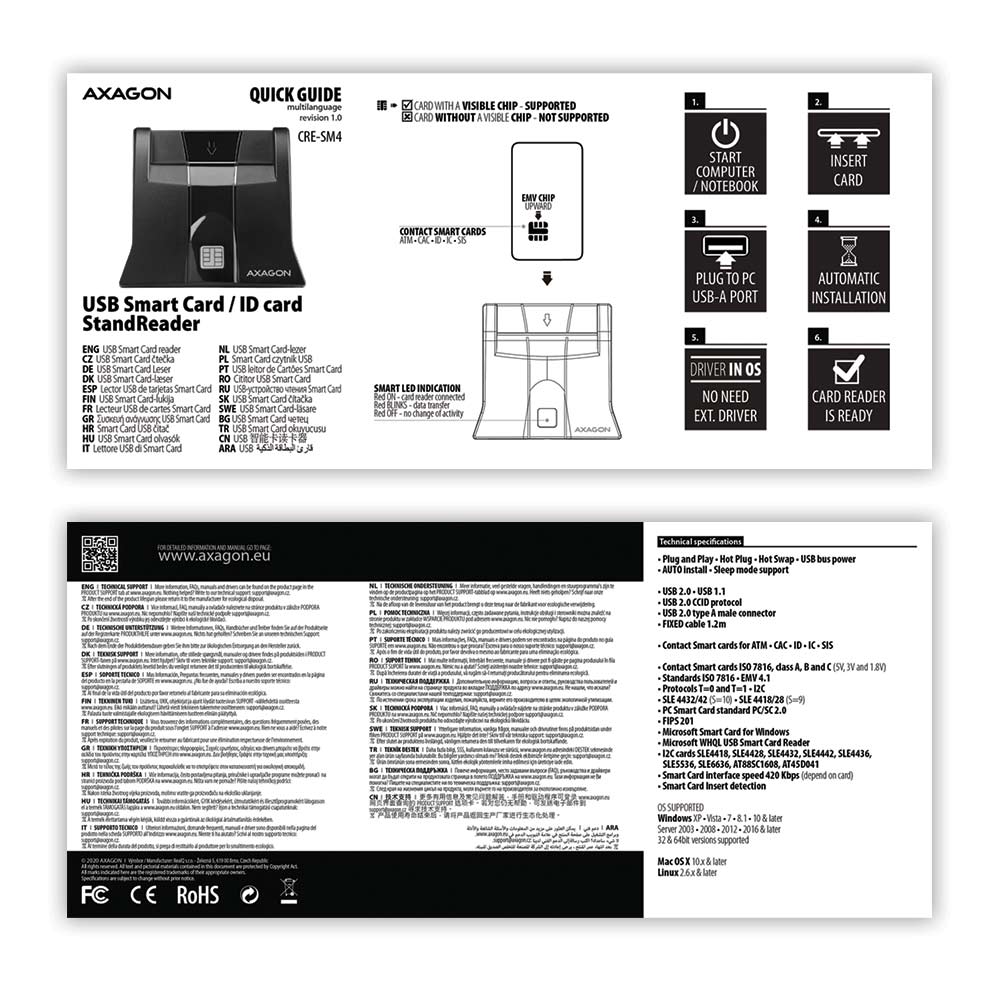

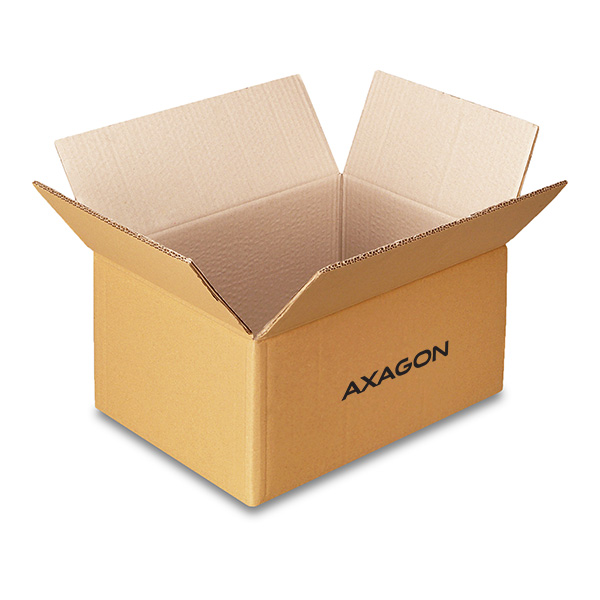
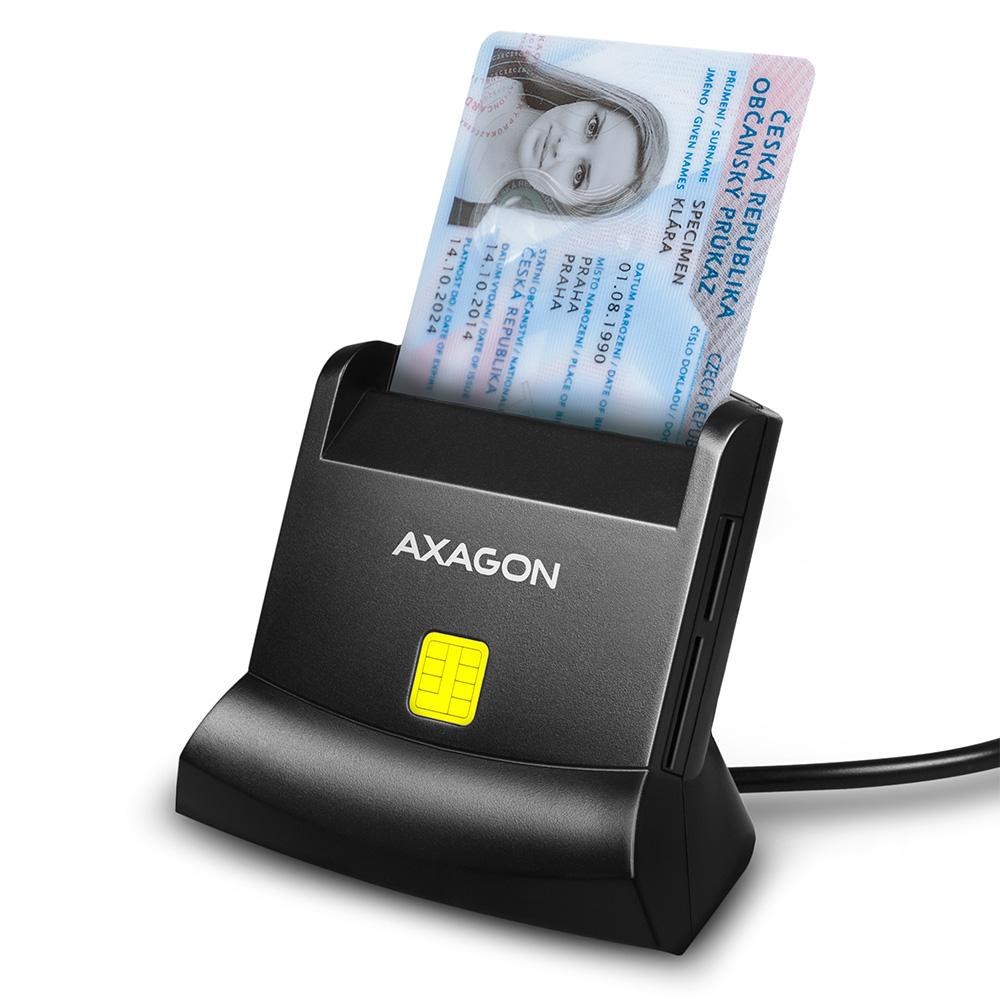 CRE-SM2
CRE-SM2
 CRE-SM3
CRE-SM3

