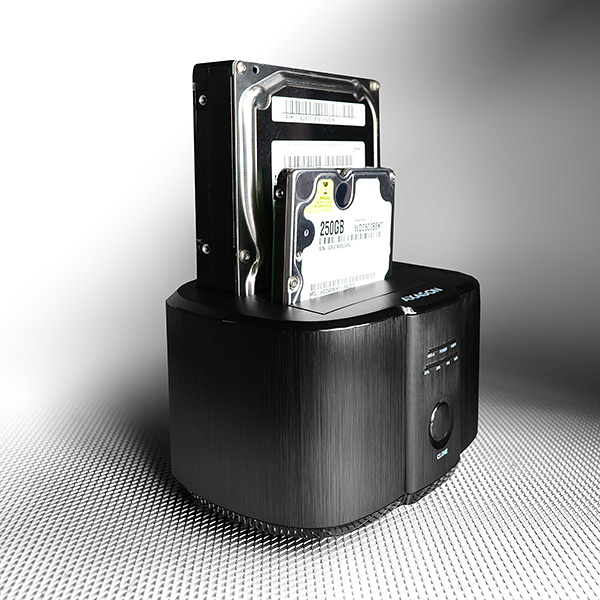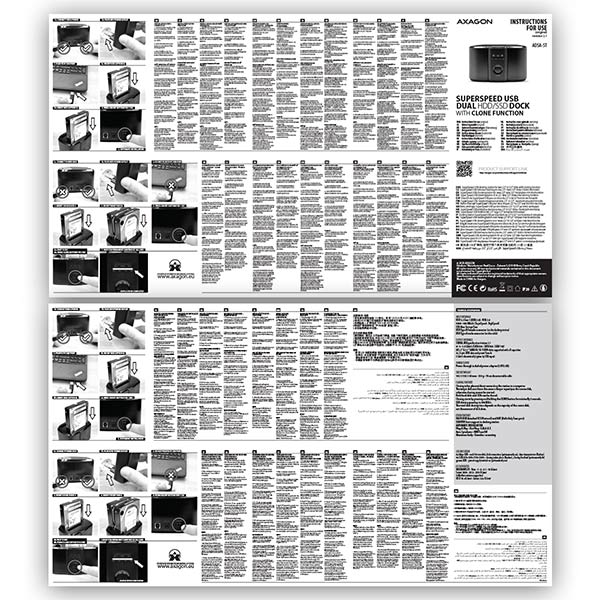ADSA-ST SuperSpeed USB dual HDD dock
USB 3.2 Gen 1 docking station for up to two HDDs/SSDs at the same time. Disk cloning without PC.
| Input | USB 3.2 Gen 1 |
| Output | SATA 6G, UASP |
| PC connection | USB type A-M, disconnectable cable, cable 70 cm |
| Device support | 2.5" HDD / SSD, 3.5" HDD |
| Power supply | through power adapter |
| Extra | disk cloning |
Where to buy
 USB 3.2 Gen 1 docking station connects to your computer easily and quickly any SATA drive or even two drives at one time.
USB 3.2 Gen 1 docking station connects to your computer easily and quickly any SATA drive or even two drives at one time.
SATA 6G interface with UASP support allows you to enjoy the speed of modern SSD drives.
USB 3.2 Gen 1 • SATA 6G • UASP
 Durable and robust case design for perfect stability.
Durable and robust case design for perfect stability.
Rubber feet to reduce vibrations.
Outer casing made of aluminum with elegant brushed finish.
ROBUST CASE • RUBBER FEET • BRUSHED ALUMINIUM
 Reading of S.M.A.R.T. Information monitoring the condition of the connected drives.
Reading of S.M.A.R.T. Information monitoring the condition of the connected drives.
Supports spindown of attached drives and docking stations.
Automatic installation can be handled even by a layman.
HDD S.M.A.R.T. INFO • AUTO SPIN DOWN • AUTO INSTALL
 Easy and fast cloning of the contents of attached drives without the need for a PC connection.
Easy and fast cloning of the contents of attached drives without the need for a PC connection.
HDD dock can be used as an autonomous device for comfortable disk image creation.
SSD cloning speed up to 300 MB/s.
HDD/SSD DUPLICATION
 7 decent LEDs.
7 decent LEDs.
The top row of 3 LEDs indicates power to the HDD dock and activity of disks in both shafts.
Four lower LEDs indicate how large part of the disk was cloned.
7 LEDs • DELICATE LIGHT
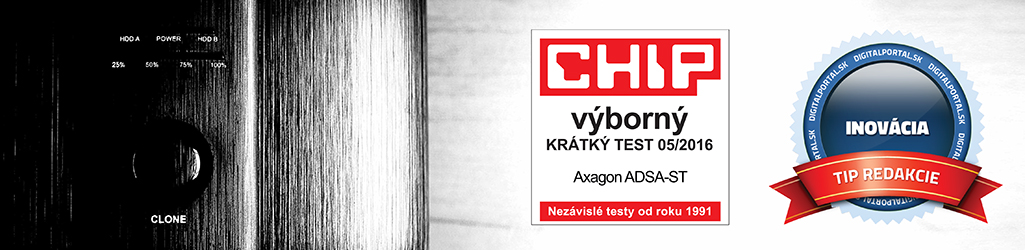
SuperSpeed USB 5 Gbps docking / cloning station AXAGON ADSA-ST DUAL station quickly and easily connects up to two SATA disk to your computer at the same time. The USB-B connector on the dock together with the supplied USB-B <-> USB-A cable enables a connection to computer.
This handy helper allows you to connect SATA disks to your computer or notebook in the easiest way. No need for mounting as with an external box, just slide one or even two disks into the base at the same time. Technicians will also appreciate the fast disk replacement.
SATA 6G interface with UASP support allows you to enjoy the speed of modern SSD disks. The TRIM feature support to reduce gradual degradation of SSD performance over time. Reading S.M.A.R.T. information monitoring the condition of the connected disks. Sleep support of attached drives and station.
Easy and fast attached disk content cloning without the need for a PC connection. The HDD dock can be used as an autonomous device for convenient duplication and disk image creation. This is the easiest way to transfer the contents of old disk to new SSD, including a working operating system (Windows, macOS, Linux...). SSD cloning speed up to 300 MB/s.
The station case is sufficiently robust and durable, which allows perfect stability even with inserted disks. Rubber pads reduce vibration of hard drives. The outer case is made of aluminum with an elegant brushed surface.
Input:
• USB 3.2 Gen 1 (USB 3.1 Gen 1 / USB 3.0) SuperSpeed USB 5 Gbps.
• Speed up to 5 Gbit/s.
• Connection via USB type B SuperSpeed female connector.
Device support:
• SATA III - 6 Gb/s (600 MB/s) interface,
• supports 2.5" SSD/HDD,
• supports 3.5" HDD,
• max. disk capacity - all without restriction,
• max. 2.5" disk height- all without limitation.
Features:
• Compatible with USB 3.2 Gen 2 / USB 3.1 Gen 1 (USB 3.0), backward compatible with USB 2.0.
• Supports transmission rates 5000 / 480 Mbit/s (SuperSpeed / HighSpeed).
• Compliant with Serial ATA 3.0 specification (SATA/600), transmission rates of up to 6 Gb/s (600 MB/s).
• Compliant with Serial ATA 2.0 specification (SATA/300), transmission rates of up to 3 Gb/s (300 MB/s).
• Compliant with Serial ATA 1.0 specification (SATA/150), transmission rates of up to 1.5 Gb/s (150 MB/s).
• The total bandwidth / transmission rate of the station is determined by the USB 3.2 Gen1 interface used (theor. 5 Gbit/s).
• Supports UASP (USB Attached SCSI Protocol) and BOT (Bulk-Only Transport).
• Supports TRIM functionality to limit gradual degradation of the SSD performance over time.
• Supports S.M.A.R.T. (Self-Monitoring, Analysis, and Reporting Technology) system monitoring disk condition.
• SSD/HDD boot support in docking station.
• Possibility to connect your device while running thanks to the Hot Plug support.
• Full Plug and Play support.
• HDD Auto Spin down - shutdown of disks when idle.
• HDD Turn Off - turns off the drive after removing the device or spinning down the PC.
• Connection via durable large USB 3.2 Gen 1 type B female connector.
• USB 3.2 Gen 1 type A male / type B female cable length 70 cm included.
• 3x LED indicating SSD/HDD dock power and disk activity in both shafts.
• Station dimensions 142 x 102 x 80 mm.
• Weight 330 g.
Power:
• Power supply using the included external AC/DC adapter 12V – 2.5A (30W) with 150 cm long cable.
• Power switch.
Disk cloning feature:
• Cloning takes place without connecting the station to a computer.
• The target disk must have the same or larger capacity as the source disk, otherwise cloning cannot be started.
• Both HDD and SSD can be cloned.
• Cloning starts by pressing and holding the CLONE button for minimally 3 seconds.
• 4 LEDs indicate the progress and completion of cloning.
• SSD cloning speed up to 300 MB/s.
• The total disk cloning time depends on the capacity of the source disk, not the amount of disk data.
Supported OS:
• MS Windows 7 / 8 / 10 / 11 and later, Windows Server 2008 / 2012 / 2016 / 2019 / 2022 and later (all 32-bit and 64-bit Windows OS versions are supported), Mac OS X 10.x and higher, Linux with kernel 2.6.x and higher.
• Note: Drivers are included with supported operating systems and are installed completely automatically. No other drivers need to be installed and are not even available.
Package contains:
• SSD/HDD dock,
• USB-B <-> USB-A cable, 70 cm long,
• power adapter 100-240V / 12V-2.5A,
• multilingual manual CZ / DE / DK / ENG / ESP / FIN / FR / GR / HR / HU / IT / NL / PL / PT / RO / RU / SK / SWE / TR / BG / CN / ARA,
• packed in a cardboard box.
| Input | |
| interface | USB 3.0 / USB 2.0 / USB 1.1 |
| rate | 5000 / 480 / 12 Mbit/s (super / high / full speed) |
| connector | USB 3.0 Type B female (on the docking station) |
| connector | USB Type A male (on the cable) |
| cable | 70 cm, disconnectable |
| Output | |
| interface | Serial ATA 3.1 |
| rate | 6 / 3 / 1.5 Gbit/s (SATA III / SATA II / SATA I) |
| connector | 2x 22-pin SATA data and power female |
| compatibility | all SATA I / SATA II / SATA III disks |
| total permeability | 5 Gbit/s theoretically (given by USB 3.0 input) |
| Supported device | |
| 2.5" | yes (SATA HDD/SSD) |
| 3.5" | yes (SATA HDD) |
| 5.25" | no |
| max. disk capacity | all, without limitations |
| max. height of 2.5" disk | all, without limitations |
| Supported features | |
| disk cloning | yes (without connection to a PC) |
| UASP | yes |
| TRIM | no |
| S.M.A.R.T. | yes |
| boot from connected disk | yes |
| putting disk to sleep | yes (HDD Auto Spindown / 10 min) |
| disk turning off | yes (HDD Turn Off) |
| automatic installation | yes |
| Plug and Play | yes |
| Hot Plug | yes |
| Other features | |
| design | aluminum / plastic |
| screwless mounting | yes |
| indication | green LED - power supply turned on (permanently on) |
| indication | 2x blue LED - each for one disk, disk connection (permanently on), data transmission (flashes) |
| indication | 4x LED 25%-50%-75%-100% - cloning takes place (flashes), cloning finished (permanently lit) |
| controls | power switch |
| controls | CLONE button - triggers disk cloning |
| dimensions | 142 x 102 x 80 mm |
| weight | 330 g (without accessories) |
| Power supply | |
| on the bus | no |
| through power adapter | yes (power adapter included) |
| OS support | |
| MS Windows | 10 / 8.1 / 8 / 7 / Vista / XP (all 32- and 64-bit versions) |
| MS Windows Server | 2016 / 2012 / 2008 / 2003 (all 32- and 64-bit versions) |
| Mac OS | X 10.x and higher |
| Linux | kernel 2.6.x and higher |
Package contents
- USB 3.2 Gen 1 - dual SATA 6G HDD dock
- 70 cm USB 3.2 Gen 1 cable
- power adapter with 150 cm cable
- user manual
Manual
- printed multilingual manual CZ / DE / DK / ENG / ESP / FIN / FR / GR / HR / HU / IT / NL / PL / PT / RO / RU / SK / SWE / TR / BG / CN / ARA
Product package
- cardboard box
- package dimensions 14.5 x 18 x 14 cm
- weight of 1 pc package 679 g
- EAN 8595247903082
Export package
- number of pieces in the box: 12
- total weight of the box: 8.8 kg G.W.
- box dimensions: 31.5 x 38 x 45 cm
FAQ
How does disk cloning work in ADSA-ST? And must the target disk be the same size as the source disk?
A): ADSA-ST clones the disks bit for bit, regardless of their content. An identical copy of the disk is created. The condition for cloning is that the source disk must have no defective sectors (otherwise cloning will stop). If the target HDD is smaller than the source HDD, the cloning does not start.
B): For cloning, the target HDD must be the same or greater than the source. If the target HDD is larger than the source, a partition of the source HDD size is created on the target HDD, and the next location remains unassigned. After cloning, you can expand the partition directly in the Windows disk management by the unassigned location or create a new partition.
A): Drivers are included with operating systems and are installed completely automatically. The external box (adapter / docking station) is detected as a standard storage device, such as a USB flash disk, no additional drivers are needed.
B): No other drivers need to be installed and are not even available. If you continue to have problems with your external box (adapter / docking station), check out more tips that can help you troubleshoot problems.
A): If the external box (adapter / docking station) is not displayed in "Device Manager", there may be a USB port malfunction. It is also possible that your computer has a poor power supply to USB ports and the power is not sufficient to operate an external box (you can detect by listening that HDD is not spinning). This is a problem especially for older computers, where the source part already works at the limit of its parameters. In this case, it would help to use a USB hub, with an auxiliary power supply, by which the external box (adapter / docking station) would be connected to the computer.
B): Try plugging the external box (adapter / docking station) into another USB port, preferably on the back of your PC. The external box (adapter / docking station) should be detected and the drivers loaded automatically. If the problem persists, plug the external box (adapter / docking station) into the USB port of another computer to verify its functionality.
A): If this happens, it means that the operating system failed to get the necessary information to install the drivers.
B): The cause may be a defective USB cable or damaged device. If the problem persists, plug the external box (adapter / docking station) into the USB port of another computer to verify its functionality.
A): If this happens, it means that the Windows operating system did not assign a drive letter to the new storage device.
B): If the drive letter is not assigned, open "Disk Management", right-click on the desired drive and manually assign the drive letter. If the drive letter can not be assigned to the disk, it is possible that the disk is formatted as "dynamic". If you want to keep disk data, connect it to the original device and make a backup of the disk. Then convert it to a normal disk, initialize it to MBR (or GPT, see other points), and then perform Low Level Format (e.g. using the Low Level Format Tool)
A): The newly purchased disk must be initialized before first use.
B): If the new disk is not initialized automatically, open "Disk Management", right-click on the desired disk and initialize it.
A): By initializing the disk, you can set the mode in which the hard disk will work.
B): You can use the partition with the master boot record (MBR) or the GUID partition table (GPT). For disk up to 2TB, use the MBR option, we recommend selecting GPT on a larger disk than 2TB. Subsequently, the initialized disk should be formatted.
A): If the external box (adapter / docking station) with a 3.5“ HDD is not displayed in "Device Manager ", the inserted disk may not be powered.
B): Make sure you have the power supply plugged in and the external box (adapter / docking station) turned on with the power switch. If the disk is properly powered, it should spin (can be detected by listening).
A): The AXAGON external boxes (adapters / docking stations) are always equipped with the latest firmware to support disks of all capacities.
B): The 2TB limit is given as the maximum partition size when initializing a disk with the master boot record (MBR). If you want to create a larger partition on the HDD stored in the external box (e.g. 3TB or more), you must select the GUID partition table (GPT) when initializing the disk. Subsequently, the initialized disk should be formatted.
A): The external AXAGON boxes (adapters / docking stations) support the USB Mass Storage protocol making it easy to connect to TV.
B): When using a disk larger than 2TB, some TVs do not support GPT format. In such case, MBR format must be used when initializing a disk.
A): The connectors are compatible, but inside the USB 3.0 connector has five more contacts. The USB 3.2 Gen 1 (USB 3.0) connector is usually identified by the use of blue (exceptionally black) plastic.
B): The main difference is the speed of data transmission. USB 2.0 reaches a maximum speed of about 30 MB/s, while USB 3.2 Gen 1 (USB 3.0) is able to achieve a theoretical speed of up to 600 MB/s. If you place a disk in the external box that has a read speed of 120 MB/s, you can only get a quarter speed, that is about 30 MB/s, in the box with USB 2.0.
A): For proper spin-down setting, this feature must be supported by all components that are in the path between the operating system and the HDD, i.e. the USB controller, box electronics, and the disk itself. The spinning down of idle disks is set up by the operating system, but it is very complicated.
B): We recommend setting up using one of the freeware programs, where the procedure is mostly simplified. E.g. by HDDScan (http://hddscan.com/). The program has the ability to verify whether the disk and all components in the path support the feature. Select "Spindown" to test an immediate spin down of the disk. Set up the spindown time using a slider in the "Power Management" section.