ADP-1P36 USB - printer adapter
USB adapter for connecting printers with a parallel port. Centronics connector.
| Input | USB 2.0 |
| Output | Centronics 36-pin, parallel port |
| PC connection | USB type A-M, permanently connected cable, cable 1.5 m |
| Power supply | on the bus |
| Extra | shielded, durable design |
Where to buy

The USB printer adapter easily solves the problem of connecting an older printer only equipped with a parallel port to a new computer that no longer has a parallel interface.

The seamless compatibility thanks to the original chip by Prolific. Beware of problem adapters with non-original chips.
Installing the adapter drivers is completely automatic because they are already a standard part of Windows, Mac OS, or Linux operating systems. The user only installs drivers for the connected printer, if necessary.

The compact converter has the most common parallel 36-pin Centronics male connector integrated in the body to allow reliable direct connection to most parallel port printers.
Bi-Directional Interface: Bi-directional communication allows you to check the status of your printer from your computer.
Supports all IEEE1284 compatible printers, MFPs and other IEEE1284 compatible peripherals.

An honest 5mm thick, double-shielded USB cable guarantees stable data transmissions without interference.
A 1.5 m long cable attached permanently to the adapter is sufficient in most cases.
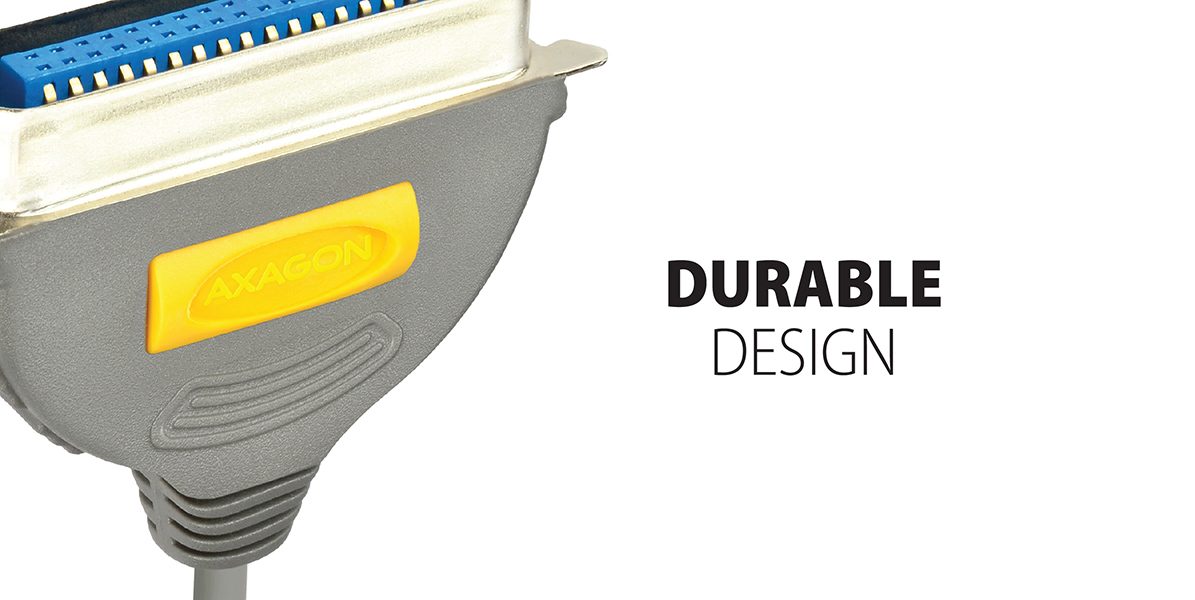
The adapter electronics is embedded in plastic and thus form a very durable unit also suitable for industrial applications.
The AXAGON ADP-1P36 USB printer adapter with the Centronics connector easily connects a printer with parallel port to the USB port of your computer.
Automatic installation of the adapter drivers that are part of the Windows, Mac OS, or Linux operating systems. This will create a print support via USB bus also for LPT-enabled printers.
Bi-directional communication allows you to check the status of your printer from your computer.
Seamless compatibility thanks to the original Prolific chip (beware of adapters with copied chips).
High quality double-shielded USB cable for stable data transmissions without interference.
Very durable adapter body suitable even for industrial applications.
Input:
• USB 2.0 full speed 12 Mbit/s interface, USB 1.1 backward compatibility.
• Connecting USB 2.0 port with Type A male connector on a 1.5 m long cable permanently attached to the adapter.
• Satisfies the USB Device Class definition for Printing Devices v1.0.
Output:
• 1x 1284 Type B port with Centronics 36-pin male connector integrated in the adapter’s body.
• Complies with the IEEE1284-1994 specification for Bi-Directional Parallel Peripheral Interface.
• Full support for two-way communication between a PC and printer.
• Supports all IEEE1284 compatible printers, MFPs and other IEEE1284 compatible peripherals.
Other features:
• Full Plug and Play support.
• Adapter power supply via USB (bus power) - no auxiliary power supply required.
• Original Prolific PL2305 chipset is used.
• Adapter body dimensions 62 x 50 x 17 mm, cable length 1.5 m.
• Adapter weight 93 g (including cable).
Supported operating systems:
• MS Windows XP / Vista / 7 / 8 / 8.1 / 10 and later, Windows Server 2003 / 2008 / 2012 / 2016 and later (supported are all 32- and 64-bit Windows OS versions), Mac OS 9.x, Mac OS X 10.x and higher, Linux with kernel 2.4.x and above.
• Note: Drivers are included with supported operating systems and are installed completely automatically. A printing support is created via the USB bus, but does not replace a fully-fledged parallel port. The user only installs drivers for the connected printer, if necessary.
Package contains:
• USB parallel printer adapter with a permanently connected USB cable 1.5 m long,
• the printed manual is not included, the user guide is available for download at the manufacturer's website,
• packed in a solid, sealed foil bag with print.
| Input | |
| interface | USB 2.0 / USB 1.1 |
| rate | 12 / 1.5 Mbit/s (full / low speed) |
| connector | USB Type A male (on the cable) |
| cable | 1.5 m, permanently connected |
| Output | |
| interface | parallel IEEE 1284 (only for the printers) |
| rate | 1.5 MB/s |
| connector | Centronics 36-pin male |
| compatibility | IEEE1284-1994 specification for Bi-Directional Parallel Peripheral Interface |
| Supported device | |
| printer with parallel port | yes |
| scanner with parallel port | no |
| other peripherals with parallel port | no |
| Supported features | |
| automatic installation | yes |
| Plug and Play | yes |
| Other features | |
| shielding | yes |
| indication | no |
| chipset | Prolific PL2305 |
| dimensions | 62 x 50 x 17 mm |
| weight | 93 g (including USB cable) |
| Power supply | |
| on the bus | yes (USB bus power) |
| through power adapter | no |
| OS support | |
| MS Windows | 10 / 8.1 / 8 / 7 / Vista / XP (all 32- and 64-bit versions) |
| MS Windows Server | 2016 / 2012 / 2008 / 2003 (all 32- and 64-bit versions) |
| Mac OS | X 10.x and higher |
| Linux | kernel 2.6.x and higher |
Package contents
- USB parallel printer adapter with a permanently connected cable 1.5 m long
- printed manual is not included
- the user guide is available for download at the manufacturer's website
Product package
- solid, sealed foil bag with print
- package dimensions 14.5 x 20.5 x 1,8 cm
- weight of 1 pc package 100 g
- EAN 8595247903167
Export package
- number of pieces in the box: 100
- total weight of the box: 10.75 kg G.W.
- box dimensions: 44 x 35 x 27,5 cm
FAQ
A): Drivers are included with operating systems (except for WIN98SE/ME), and are installed completely automatically. The user only installs drivers for the connected printer, if necessary. Try to find them using Windows Update or check with your printer manufacturer. For more information, see the user guide on the product page.
B): No other drivers need to be installed and are not even available. If you continue to have problems with your adapter, check out more tips that can help you troubleshoot problems.
A): If the adapter is not displayed in "Device Manager" (in USB Bus Controllers - USB Print Support), there may be a USB port malfunction.
B): Try plugging the adapter into another USB port. The adapter should be detected and the drivers loaded automatically. If the problem persists, plug the adapter into the USB port of another computer to verify its functionality.
A): If this happens, it means that the operating system failed to get the necessary information to install the drivers.
B): The cause may be a defective USB cable or damaged device. If the problem persists, plug the adapter into the USB port of another computer to verify its functionality.
A): Converters from USB to LPT ADP-xx do not create an LPT port. After installation, it creates USB print support in Device Manager for printers equipped with LPT port, but does not replace (or create) a fully fledged parallel port.
B): You can buy one of the PCEA-xx cards to create a fully fledged parallel port.
A): Please make sure that the port - USB001 - Virtual printer port for USB is correctly set in printer properties.
B): If "USB Print Support" is displayed twice in the Device Manager, it is possible that the printer is mapped to the second Virtual Port USB002 - try changing the port setting to USB002 (or another available in the printer port settings).


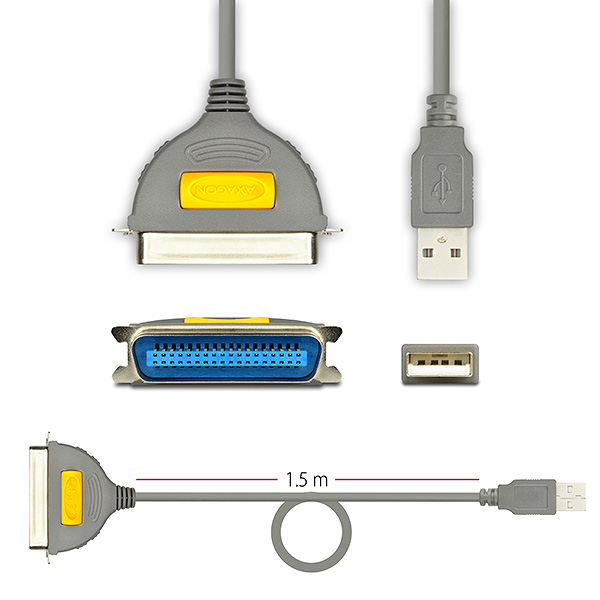






 ADP-1P25
ADP-1P25
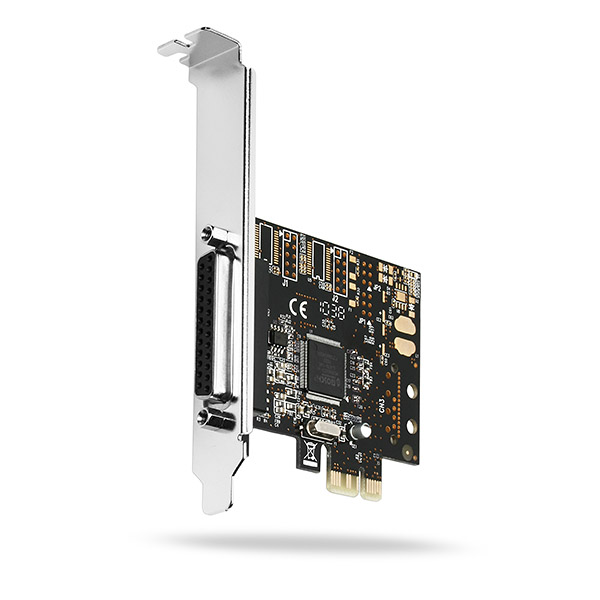 PCEA-P1
PCEA-P1
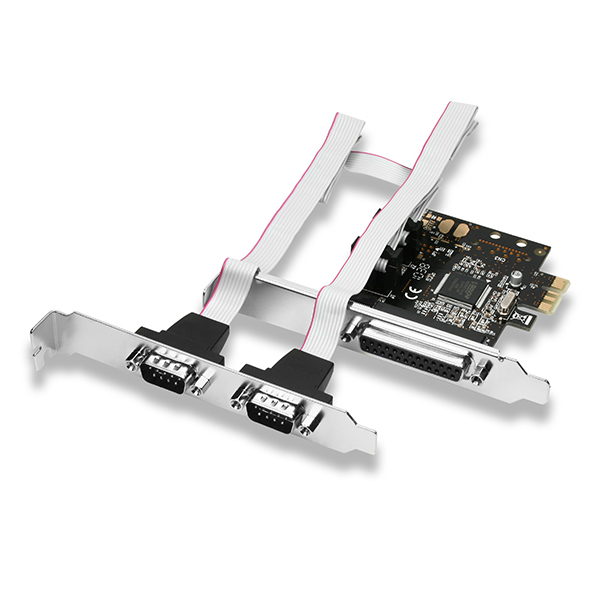 PCEA-PS
PCEA-PS
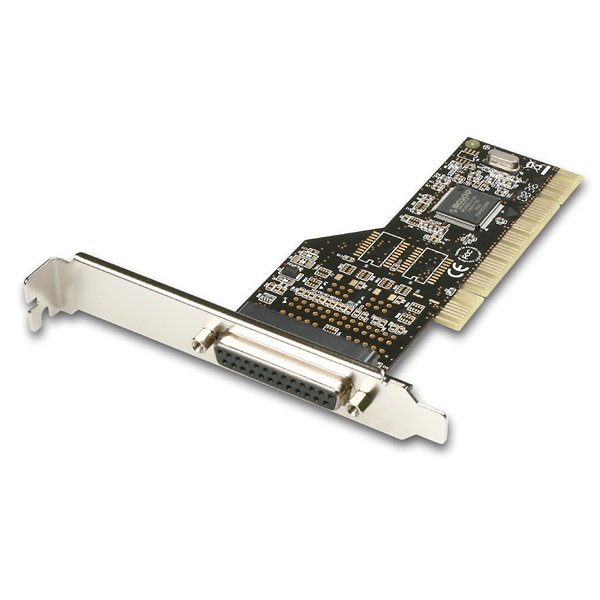 PCIA-P1
PCIA-P1

