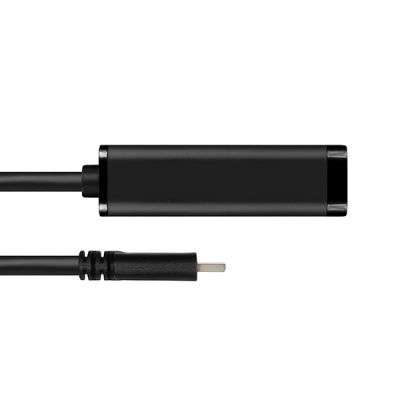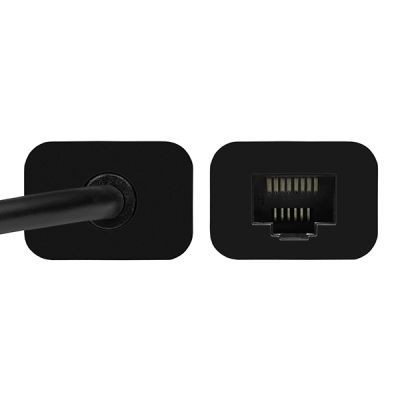The compact super-speed AXAGON ADE-SRC adapter easily converts USB-C 3.2 Gen 1 port to Gigabit Ethernet 10/100/1000 Mbit port.
In addition to a Gigabit bandwidth, the network card offers a wide range of features, such as IPv4/IPv6 checksum to reduce CPU loading by checksums, the crossover detection and auto-correction, TCP large send offload, support for various modes of the Wake-on-LAN feature, the work with virtual LAN (VLAN) and advanced Power Management features.
In modern operating systems from Windows 8.1 above, the adapter allows easy automatic installation without the need for an Internet connection.
Gigabit network card extends your computer by a fast network connection, adds the missing RJ-45 network connector or another network card, or replaces the original defunct network connection.
The support for current versions of Windows, Mac OS X, and Linux operating systems allows it to be used for any desktop, laptop or ultrabook equipped with a modern two-sided USB Type C connector. Also, some Android phones and tablets, such as the Samsung S9+, can be easily connected to the Internet with a network Ethernet cable thanks to this adapter.
Input:
• Interface USB 3.1 gen 1 / USB 3.0, backward compatible with USB 2.0 and USB 1.1.
• Supports transmission rates 12 / 480 / 5000 Mb/s (low / full / high speed).
• Connecting USB Type C male connector on a 15 cm long cable permanently attached to the adapter.
Output:
• Gigabit Ethernet interface with RJ-45 connector for UTP or STP cable connection.
• Supported transmission rates for the Ethernet interface 10/100/1000 Mb/s.
• Supported IEEE 802.3 10Base-T, IEEE 802.3u 100Base-TX, IEEE 802.3ab 1000Base-T specifications.
• 10/100/1000 Mbit/s auto-detection.
• Supports IPv4 / IPv6 packet Checksum Offload Engine (COE) to reduce processor load, including IPv4 IP/TCP/UDP/ICMP/ IGMP & IPv6 TCP/UDP/ICMPv6 checksum control and generation.
• Supports TCP Large Send Offload V1 and V2.
• Supports IEEE 802.1P Layer 2 priority encoding & decoding.
• Supports IEEE 802.1Q VLAN tagging.
• Supports IEEE 802.3az EEE (Energy Efficient Ethernet) - reduce power consumption at rest.
• Supports Jumbo frame.
• Supports full-duplex transmissions with IEEE 802.3x flow control and half-duplex transmissions with back-pressure flow control.
• Supports Auto MDI/MDIX - crossover detection and auto-correction eliminates the need for crossover cables.
• Supports hardware Cyclic Redundancy Check (CRC) to detect transmission errors.
• Supports Pair Swap/Polarity/Skew Correction.
Other features:
• Full Plug and Play and Hot Plug support.
• Supports CDC-ECM – for automatic installation of drivers across different OSs.
• Adapter power supply via USB (bus power) - no auxiliary power supply required.
• Two LEDs to indicate the network activity and to connect the adapter to the USB and network.
• Dimensions 61 x 25 x 17 mm, USB cable length 15 cm, weight incl. USB cable 23 g.
• The Realtek RTL8153 chipset is used.
Supports Wake-on-LAN feature in different modes:
• Supports sleep mode and remote Wake Up via Magic Packet, Microsoft Wakeup Frame, Microsoft Wake Packet Detection and Link Change Wake-up.
• Supports ECMA-393 proxZzzy® standard for sleeping hosts to manage the network connection of sleeping guests using proxy servers.
• RealWoW! technology support allows remote wake up over the Internet.
Advanced Power Management features:
The adapter supports advanced power management to reduce losses during standby or light traffic on the network. It further supports advanced power saving when the Ethernet cable has been disconnected.
• Supports Advanced Configuration Power Management Interface (ACPI).
• Supports Power Management offload (ARP & NS).
• Supports Microsoft Always On Always Connected (AOAC).
• Supports Intel Converged Platform Power Management (CPPM).
• Supports Link Power Management (LPM).
• Supports Operating System-directed Power Management (OSPM).
• Supports IEEE 802.3az EEE (Energy Efficient Ethernet).
Supported OSs:
• MS Windows XP / Vista / 7 / 8 / 8.1 / 10 and later, Windows Server 2003 / 2008 / 2012 / 2016 and later (supported are all 32 and 64-bit versions of Windows OSs),
• MacOS X 10.6 and higher,
• Linux with kernel 2.6.14 and above,
• Android most versions (WARNING - check with the Android device manufacturer if the Ethernet connection is supported).
Package contains:
• USB - Gigabit Ethernet adapter with a 15 cm long permanently attached cable,
• printed installation manual CZ / DE / DK / ENG / ESP / FIN / FR / GR / HR / HU / IT / NL / PL / PT / RO / RU / SK / SWE / TR / BG / CN / ARA,
• packed in a cardboard box with a hole for easy hanging from a sales stand.

















 English
English
 Czech
Czech
 Slovak
Slovak
 German
German
 Hungarian
Hungarian
 Polish
Polish